Exam Room Call Button and Paging Systems
Requesting the assistance of exam officers has never been easier. One touch of a Dinggly call button sends a call to one or more mobile phones and desktop browsers.


Purpose designed exam room call button allowing standard and urgent assistance calls, requests for extra exam papers and medical assistance.
Exam officers can receive calls on mobile devices or computers. Note that our standard Exam Room product does not support Dinggly wrist pagers, although a custom system could (get in touch).

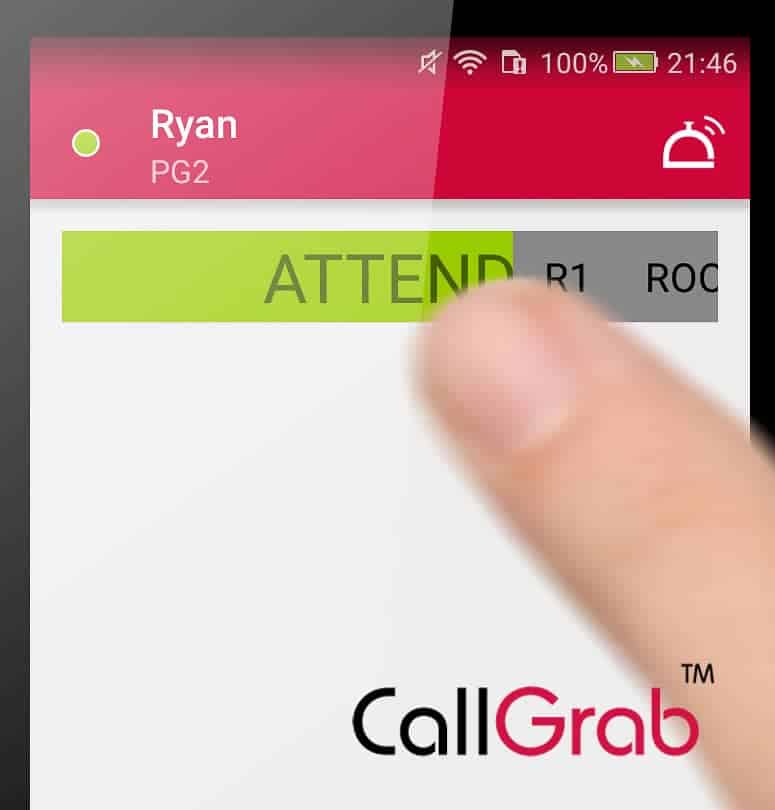
Dinggly’s CallGrab advises the invigilator that the exam officer is on their way (call button LED turns green). In addition, all officers who received the call are told it is in hand, avoiding duplicated effort.
The UK and many other countries do not recommend invigilators taking mobile phones into exam rooms and exam halls. This obviously makes requesting assistance difficult whilst keeping distractions to an absolute minimum. Sending calls to mobile phones and computers, Dinggly for Exam Rooms is a fantastic way to overcome this problem. Through your own secure portal, you can easily change the name of the call button to reflect where it has been placed, for example changing it from “main hall” to “sports hall”. Exam room call buttons have a long battery life and will send an email alert when recharging is due.
If you have an issue with WiFi in exam halls ….
If you need to turn WiFi off during exams, or simply don’t have coverage within halls, Dinggly can still provide the solution. Here are some of the options (get your IT team to contact us directly)
- The standard network is disabled but WiFi continues to broadcast on a parallel, hidden SSID. Only the call button(s) can connect as its Mac address is white-listed.
- The call button is supplied with an IOT sim card / mini router, creating its own, hidden, independent secure network with a password unknown to all.
- Plus there are non-WiFi connection options (LORA and Zigbee), avoiding the issue altogether
Buy your call button system online now
To make calls you will need at least one call button. The receive calls on a mobile phone and / or desktop browser you will need at least one receiver login. Contact us for a quotation, telling us how many buttons and logins you require.

